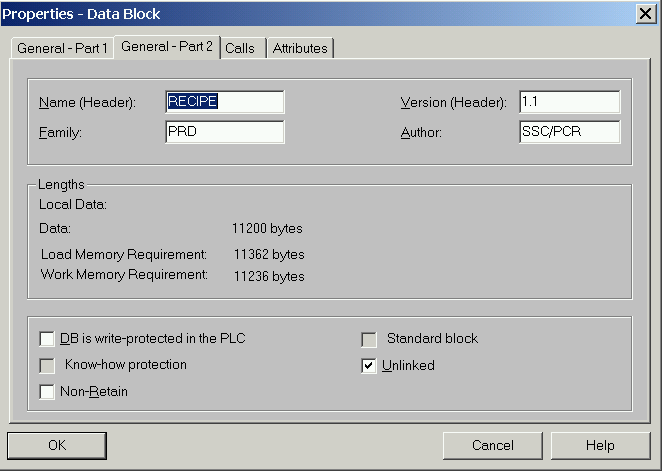| Main page |
| PLC functions |
| Small tools |
| Technical links |
| Other links |
| Some information |
| Back to home |

Working people make mistakes, some people do never make mistakes!
![]()
I work to live, my boss thinks I live to work!
Here are the functions who can be usefull if you want to use DB's in a plc.
These functions are made for Siemens Step7® plc's.
a DB (DataBase) is a lists of data in the memory of the plc. Mostly its a STRUCT (Record) or a combination of several STRUCTS.
There are several types of DB's, if you don't now the difference between them you have to watch out with these functions.
download awl source (all DB-functions.)
Symbol table:
| DB copy RAM 2 RAM | FC 1050 | FC 1050 | DB copy RAM 2 RAM using SFC 20 (DB may not be unlinked!) |
| DB copy RAM 2 Flash | FC 1051 | FC 1051 | DB copy RAM 2 Flash using SFC 84 (DB can be unlinked) |
| DB copy Flash 2 RAM | FC 1052 | FC 1052 | DB copy Flash 2 RAM using SFC 83 (DB can be unlinked) |
| DB byteswap | FC 1053 | FC 1053 | DB copy RAM 2 RAM with byteswap (DB may not be unlinked!) |
First some tips:
| // Determ instance DB number (only in STL) | ||||
| L | DINO | |||
| T | #InstanceDB | |||
// Direct adressing in an instance DB (only in STL) |
||||
| OPN | DI x | (x=instand DB)-> Open DB as instance DB. The second data block is opened with the OPN DIx instruction and addressed as an instance data block of an FB call by DIX, DIB, DIW, and DID. | ||
| A | DIXx.x | // | bit x.x out of instance DB | |
| L | DIx (x= B,W or D) | // | load out of instance DB (Byte, Word or Dword) | |
| // Example with normal DB: (from help file) | ||||
| OPN | DB10 | Open data block DB10 as a shared data block. | ||
| L | DBW35 | // | Load data word 35 of the opened data block into ACCU 1-L. | |
| T | MW22 | // | Transfer the content of ACCU 1-L into MW22. | |
| // Example with instance DB: | ||||
| OPN | DI20 | // | Open data block DB20 as an instance data block. | |
| L | DIB12 | // | Load data byte 12 of the opened instance data block into ACCU 1-L. | |
| T | DBB37 | // | Transfer the content of ACCU 1-L to data byte 37 of the opened shared data block. | |
| // Example with pointer: | ||||
| L | P#8.7 | // | Load ACCU 1 with pointer value. | |
| T | MD 2 | // | Transfer pointer into MD2. | |
| A | DIX [MD 2] | // | Scan state of bit 8.7, and assign it. | |
| = | Q [MD 2] | // | signal state to output bit Q 8.7. | |
Make copy and/or swap the content of a DB easy:
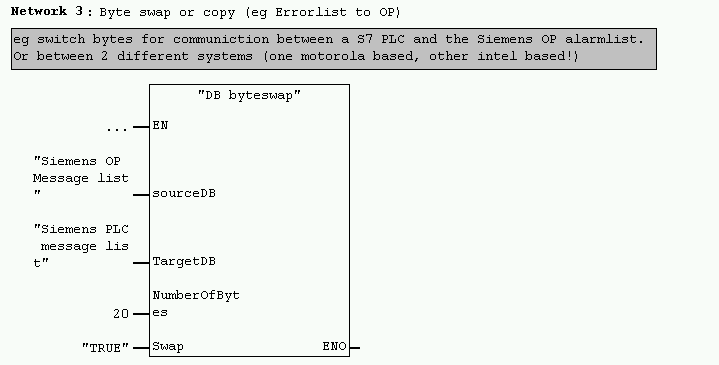
Network 3: FC 1053: Byte swap
| Input: | EN | Condition for copy data. May be an AND/OR logic or another combination of functions. Mostly not used. | |||||||||||||||||||||||||||||||||||||||||||||||||||||||||||||||||||||||||||||||||||||||||||||||||
| SourceDB | DB were the data has to be loaded from. | ||||||||||||||||||||||||||||||||||||||||||||||||||||||||||||||||||||||||||||||||||||||||||||||||||
| TargetDB | DB were the data has to be saved to. | ||||||||||||||||||||||||||||||||||||||||||||||||||||||||||||||||||||||||||||||||||||||||||||||||||
| NumberOfByte | The number of bytes to be swapped or copied. (starting with word 0.) | ||||||||||||||||||||||||||||||||||||||||||||||||||||||||||||||||||||||||||||||||||||||||||||||||||
| Swap | If high then during the copy process the byte's will be swapped in every word. | ||||||||||||||||||||||||||||||||||||||||||||||||||||||||||||||||||||||||||||||||||||||||||||||||||
| Watch out: There is no control if the DB exists or if the DB has the correct size! The PLC will stop or may overwrite data in the memory! | |||||||||||||||||||||||||||||||||||||||||||||||||||||||||||||||||||||||||||||||||||||||||||||||||||
The cause of this problem is the method of writing to the memory of the internal CPU.
Motorola based processors write Highbyte, Lowbyte to a Word in the memory.
Intel based processors write Lowbyte, Highbyte in a Word in the memory.
I guess a S5 PLC and the OP's from Siemens have a Motorola based processors, and the Siemens S7 PLC's have intel based processors. The same problem occurs when communicating between different brands of controllers!!)
top
Make copy of a part of a DB or copy a complete DB easy:
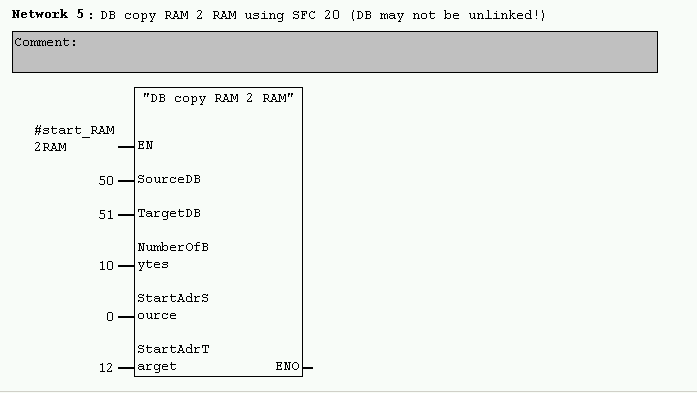
Network 4: FC 1050: DB copy RAM 2 RAM
| Input: | EN | Condition for copy data. May be an AND/OR logic or another combination of functions. Function uses SFC20. | |||||||||||||||||||||||||||||||||||||||||||||||||||||||||||||||||||||||||||||||||||||||||||||||||
| SourceDB | DB number were the data has to be loaded from. | ||||||||||||||||||||||||||||||||||||||||||||||||||||||||||||||||||||||||||||||||||||||||||||||||||
| TargetDB | DB number were the data has to be saved to. | ||||||||||||||||||||||||||||||||||||||||||||||||||||||||||||||||||||||||||||||||||||||||||||||||||
| NumberOfByte | The number of bytes to be copied. | ||||||||||||||||||||||||||||||||||||||||||||||||||||||||||||||||||||||||||||||||||||||||||||||||||
| StartAdrSource | The byte address in the Source DB were to start reading the data. | ||||||||||||||||||||||||||||||||||||||||||||||||||||||||||||||||||||||||||||||||||||||||||||||||||
| StartAdrTarget | The byte address in the Target DB were to start saving the data. | ||||||||||||||||||||||||||||||||||||||||||||||||||||||||||||||||||||||||||||||||||||||||||||||||||
| Watch out: There is no control if the DB exists or if the DB has the correct size! The PLC will stop or may overwrite data in the memory! | |||||||||||||||||||||||||||||||||||||||||||||||||||||||||||||||||||||||||||||||||||||||||||||||||||
|
You can only read a DB that is loaded in the RAM memory of the PLC. But
the internal memory is not expandable! You have to buy a bigger PLC
just for more memory. If you only need the memory for recipes or other
setting you can write this data only in the flash memory. You can't
read this memory directly and there is a limit of writing actions for
this type of memory. (somewhere around the 1 million times writing!
Even with your digital camera there is this limit!!! For more
information, see the reference manual "SIMATIC S7-300 Programmable
Controller CPU Data: CPU 31xC and CPU 31x".) You have to say to your software (step 7) that you want to load the DB only in the Flash memory. You do that by opening the "Properties" of a DB in the Simatic manager, go to Section "General - Part 2". Click the Unlinked and click OK. (see above picture.) Now the manager only loads the DB in the Flash memory. It may not exist in the RAM memory!!! |
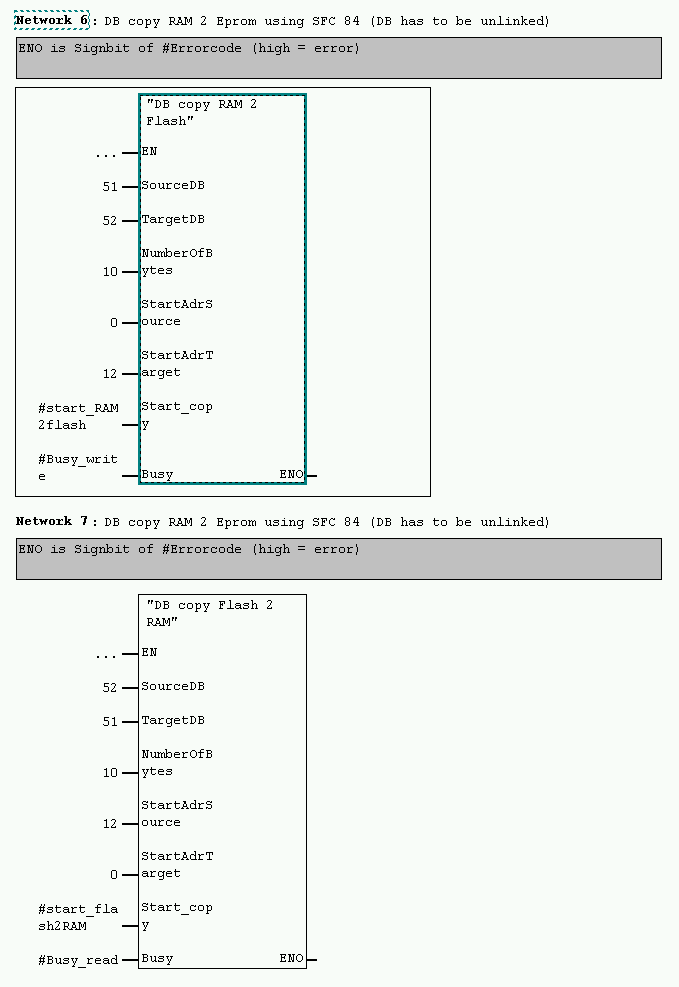
Network 6: FC 1052: DB copy FLASH 2 RAM
| Input: | EN | Condition for copy data. May be an AND/OR logic or another combination of functions. Function uses SFC 83 "READ_DBL". Function SFC 83 is an Asynchronous function! That means the function perform its task in the background. The data is not copied directly! SFC 83 is not suitable for frequent (or cyclical) reading of variables!! Use a One shot function! |
|||||||||||||||||||||||||||||||||||||||||||||||||||||||||||||||||||||||||||||||||||||||||||||||||
| SourceDB | DB number were the data has to be loaded from. DB must be a unlinked DB | ||||||||||||||||||||||||||||||||||||||||||||||||||||||||||||||||||||||||||||||||||||||||||||||||||
| TargetDB | DB number were the data has to be saved to. DB may not be a unlinked DB | ||||||||||||||||||||||||||||||||||||||||||||||||||||||||||||||||||||||||||||||||||||||||||||||||||
| NumberOfByte | The number of bytes to be copied. | ||||||||||||||||||||||||||||||||||||||||||||||||||||||||||||||||||||||||||||||||||||||||||||||||||
| StartAdrSource | The byte address in the Source DB were to start reading the data. | ||||||||||||||||||||||||||||||||||||||||||||||||||||||||||||||||||||||||||||||||||||||||||||||||||
| StartAdrTarget | The byte address in the Target DB were to start saving the data. | ||||||||||||||||||||||||||||||||||||||||||||||||||||||||||||||||||||||||||||||||||||||||||||||||||
| Watch out: There is no control if the DB exists or if the DB has the correct size! The PLC will stop or may overwrite data in the memory! | |||||||||||||||||||||||||||||||||||||||||||||||||||||||||||||||||||||||||||||||||||||||||||||||||||
Network 7: FC 1051: DB copy RAM 2 FLASH
| Input: | EN | Condition for copy data. May be an AND/OR logic or another combination of functions. Function uses SFC 84 "WRIT_DBL". Function SFC 84 is an Asynchronous function! That means the function perform its task in the background. The data is not copied directly! SFC 84 is not suitable for frequent (or cyclical) writing of variables to the load memory writing. This is because the technology of Micro Memory Cards means that only a certain number of write accesses can be made to a Micro Memory Card!! Use a One shot function! |
|||||||||||||||||||||||||||||||||||||||||||||||||||||||||||||||||||||||||||||||||||||||||||||||||
| SourceDB | DB number were the data has to be loaded from. DB may not be a unlinked DB | ||||||||||||||||||||||||||||||||||||||||||||||||||||||||||||||||||||||||||||||||||||||||||||||||||
| TargetDB | DB number were the data has to be saved to.DB must be a unlinked DB | ||||||||||||||||||||||||||||||||||||||||||||||||||||||||||||||||||||||||||||||||||||||||||||||||||
| NumberOfByte | The number of bytes to be copied. | ||||||||||||||||||||||||||||||||||||||||||||||||||||||||||||||||||||||||||||||||||||||||||||||||||
| StartAdrSource | The byte address in the Source DB were to start reading the data. | ||||||||||||||||||||||||||||||||||||||||||||||||||||||||||||||||||||||||||||||||||||||||||||||||||
| StartAdrTarget | The byte address in the Target DB were to start saving the data. | ||||||||||||||||||||||||||||||||||||||||||||||||||||||||||||||||||||||||||||||||||||||||||||||||||
| Watch out: There is no control if the DB exists or if the DB has the correct size! | |||||||||||||||||||||||||||||||||||||||||||||||||||||||||||||||||||||||||||||||||||||||||||||||||||