|
|

Industrial
Software
 |
Here
you'll find a comprehensive listing and description of Siemens
Automation and Control software components.
Click on a link in the red arrow below for more information about
each package.
If you can't find a specific package, please send a detailed
email to sales@eandm.com. |
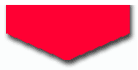
Micro/Win for the
S7-200 PLC
| STEP
7-Micro/WIN is the simple, easy-to-learn programming software
under Windows for the SIMATIC S7-200. With its extensive
functionality, it can be used to solve even difficult automation
tasks. It is especially user-friendly thanks to fast entry and
time-saving programming.
|
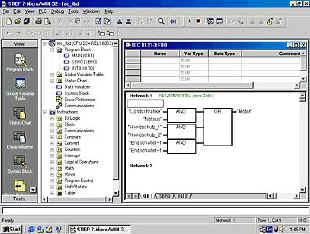
|
Micro/Win includes features not
usually found in programming software for
"brick-style" PLCs.
- Programs can be created using
LAD, function blocks and Statement List following IEC 1131-1
standards.
- Comprehensive,
context-sensitive online help functions
- Pulse-edge evaluation
- Subroutine calls
- Counters, timers, fast counter
functions
- 16- and 32-bit integer math;
floating-point arithmetic
- PID control
|
- Number conversions
- Loop programming
- Cut, paste, insert, undo and
search
- Search functions in the user
program for text and operation
- Language (German, English,
French, Spanish, Italian),
- Support of S7-200 remote
programming via modem
- Testing and troubleshooting
And more!
|
Step 7 (Basis, Pro,
Mini)
 Step
7 Step
7
SIMATIC STEP 7 is THE program for configuration, development,
and maintenance of your S7 PLC control application.
With STEP 7 you have the environment
for creating a totally integrated automation solution while
improving engineering productivity and reducing implementation
times. Its extensive scope of functionality addresses all phases
of an automation project ranging from programming and
configuring to testing through on-going maintenance.
For
information about STEP 7 training classes, click here.
In
compliance with IEC 1131-3, STEP 7 helps you structure your
programs to increase re-usability, reduce errors and increase
programming and user efficiency. Programmers can select between
these programming languages: Ladder Diagram (LD), Function Block
Diagram (FBD) and Instruction List (IL) programming language.
Additional options include high level
language Structured Text (ST) called SIMATIC
S7-SCL, Sequential
Function Chart (SFC) called SIMATIC S7-GRAPH or a
flowchart
language called S7-CHARTS.
Advanced features of the whole
engineering system include advanced system diagnostic
capabilities, process diagnostic tools, PLC simulation, remote
maintenance, and plant documentation.
There are 3
Step 7 packages available:
- STEP 7 Basis - the
complete version for all types of applications
- STEP 7 Pro -
Step7+ engineering tools to make you more
productive!
- STEP 7 Micro/Win -
SIMATIC S7-200 only
|
|
|
Step 7 - Step By Step
STEP7 - Step by Step is the perfect
complement to an EandM
STEP 7 Training Class!
The CD is geared toward first time users or
occasional users of STEP7 and guides them through fundamental tasks in
the design, configuration, programming and troubleshooting phases. It
shows the user what to do and provides a complete movie along with a
narrative explanation for each task.
The CD also includes ADVANCED FEATURES, which
point out unique features in each phase from design to
troubleshooting. The CD includes FAQ's covering typical questions that
a beginner might have.
So, if you're looking for a refresher or want
to get started before getting some STEP 7 training, just ask for
STEP-BY-STEP!
S7 Add-ins SIMATIC
industrial software is a system of closely linked software tools
for the SIMATIC S7 and SIMATIC C7 programmable controllers. Each
package is designed to help you during each phase of an
automation project:
- Planning, configuring and parameterization of
hardware and communication
- Creation of a user program
- Documentation
- Testing, commissioning and service
- Process control
- Archiving.
|
S7-Charts, S7-SCL,
S7-GRAPH, S7-CFC, S7-PLC
SIM, S7-PDIAG, S7-VersionStore
S7-CHARTS
Do you prefer to program PLCs using flowcharts?
S7-CHARTS does just that! Just add it to your Step 7 Basis or
Pro package to design, develop, and program flowcharts for the
SIMATIC S7-300 and S7-400 programmable logic controllers. It
includes:
- Full graphical editor for multi-chart programs
- Powerful instruction editor with compiler
- System-wide cross-referencing and tag name browsing
- State-of-the-art documentation preview and printing
|
S7-CHARTS has an open interface for generating flowcharts
automatically by using common languages such as Visual Basic.
This reduces the development time for creating large amounts of
standard flowcharts that would otherwise be programmed manually.
S7-CHARTS uses Structured Text as it is defined in the IEC
61131-3 standard to program the flowchart elements. This
powerful language supports high-level language elements such as
math and trig functions for complex calculations, array
manipulation or control statements for data management.
It's time to go with the flow… with
S7-CHARTS!
S7-SCL
|
SCL can be an extremely time-saving method when you're dealing with
complex algorithms and extensive data processing tasks. And with
S7-SCL, you can make the fullest use of this.
S7-SCL corresponds exactly to the "Structured Text"
high-level language defined in DIN IEC 1131-3 and it has strong
similarities to PASCAL, but a PASCAL expanded specifically to deal
with PLCs and SIMATIC:
- allowing accesses to I/O,
timers and counters,
- supporting the S7 blocks,
- providing high-level debug
functions
- fully integrated into the
Simatic environment,
- and certified to PLC open Base
Level.
|
|
 |
When you program with S7-SCL, your programs are clearer, simpler and
significantly easier to read. The error rate plummets - and the speed
takes off.
S7-GRAPH
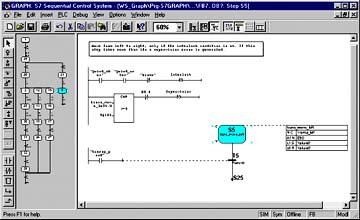 Are you right-brained or left-brained? With S7-GRAPH,
you can be both! Are you right-brained or left-brained? With S7-GRAPH,
you can be both!
S7-GRAPH uses graphics to easily describe sequential
and simultaneous processes instead of using complex programming
methods.
The process is broken down into a sequence of steps and transitions
between the steps. Then you program the contents of the steps by
defining the individual actions in text form. You can program the
transitions as a ladder diagram or as a function block diagram.
The Results? S7-GRAPH lets you program quickly and view an extremely
clear (and error-free!) program draft. Downtimes are drastically
reduced because there are integrated diagnostics functions available
and the sequencer is automatically synchronized with the machine
status again following a simple manual intervention.
S7-CFC (Continuous
Function Chart)
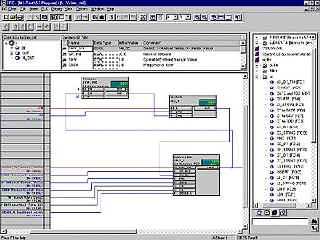 Can
you visualize the program you're about to create? Can
you visualize the program you're about to create?
With S7-CFC you can create programs by
drawing a process flowchart. Just connect the blocks to show data
flow!
Simply combine ready-made blocks
independently of the hardware.
S7-CFC complies with IEC1131-3, and does NOT
require expert PLC or computer skills. Yet, you will be able to create
PLC programming solutions.
Debugging and startup are also carried out in
the technology-oriented diagram. And an extensive library of standard
functions (that can be supplemented with your own standards) eliminate
the need for most programming tasks in the preparatory phases. CFC,
the final word in software re-use!
S7- PLCSIM
 Now
you can test your Step 7 programs before touching the hardware! Now
you can test your Step 7 programs before touching the hardware!
If startup costs are dragging you down, take
a long hard look at the benefits simulation offers. A simulated test
environment can reduce startup costs by detecting programming errors
early and dramatically decreasing commissioning time.
S7-PLCSIM simulates a PLC CPU; therefore, a
COMPLETE application including control programs and HMI can be tested.
With S7-PLCSIM loaded on your PC, you can simulate your S7-PLC and
test all related SIMATIC STEP 7 user programs. Or, you can test as you
program. Either way, you won't need ANY hardware (PLCs, CPUs, I/O
modules, power supplies, or wiring) to find your errors.
What can you lose by testing early and
testing cheap?
S7-PDIAG
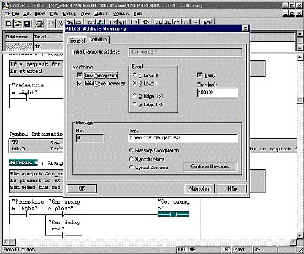 Whew!
The project is up and running normally. Can you rest now? Whew!
The project is up and running normally. Can you rest now?
All it takes is a defective actuator or
sensor, a faulty movement, an unfulfilled interlock or an elapsed
monitoring time and… CRISIS! PANIC! BLAME!
With the help of S7-PDIAG, process faults are
detected and reported. You get clear information concerning the
location and cause of the fault and information for immediate
correction.
With S7-PDIAG you can implement powerful
process diagnostics without extensive overhead because the signal
monitoring is imbedded in the program.
So, if you're worried that you'll be in the
middle of the next process snafu, think about diagnostics. Think about
S7-PDIAG.
S7-VersionStore
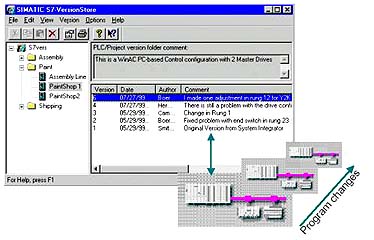 Are
you having difficulty keeping track of changes in automation projects?
You're not alone. Are
you having difficulty keeping track of changes in automation projects?
You're not alone.
Even in development phases, PLC programs and
program libraries are continually being changed to fix errors or
conform to changed parameters. Consequently, managing and logging
these changes can become very tedious or are just ignored!
Version control makes it easy to keep an
entire history of program versions at a central location, track
changes during the PLC program life cycle and grant access to any
specific version within this history list. When problems arise, with
S7-VersionStore, you'll be able to find the documentation you need as
quickly as possible.
ProTool /
ProTool Light
ProTool is a powerful, easy-to-use application which reduces
downtime and increases productivity for machine level
applications. It provides a visualization and operator interface
front-end to regular hardware PLCs. As part of Siemens TIA
(Totally Integrated Automation) it can easily be integrated into
STEP 7, which significantly allows reduced engineering time.
ProTool/Pro comes as configuration
software as well as a runtime software environment since it
provides a platform for standard PC's running Windows 95/98 as
well as NT.
There are 3
ProTool packages available:
- ProTool/Lite - for
Text Panels (TPs)
- ProTool - for
Operator and Touch Panels (OPs)
- ProTool/Pro - for
HMI applications
|
|
LOGO!Soft Comfort
 Program
your LOGO! switching program on a PC and download. Program
your LOGO! switching program on a PC and download.
Or, test and simulate, change, archive and
print out your programs - without touching LOGO!
LOGO!Soft Comfort provides you with a clearly
laid out working area in which you can display your switching program
in full and change it. Using buttons, you can call up connectors,
basic and special functions via the function bar and simply "drag
and drop" into the switching program. These functions can be
combined and moved in whichever way you like.
So, now it's your choice - program your LOGO!
directly on its onboard interface OR do everything offline using your
PC. Go loco with LOGO!
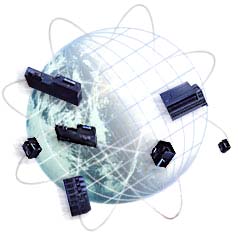
Simatic Net -
Networking for Industry
SIMATIC®
NET is the essence of open communications in automation
engineering. These networks make integrated communications
possible from the control level right down to the field level.
Global communication via TCP/IP and
openness to office networks are a part of the concept as is the
integration of the actuator-sensor.
For more about Siemens Networks, click here.
TeleService
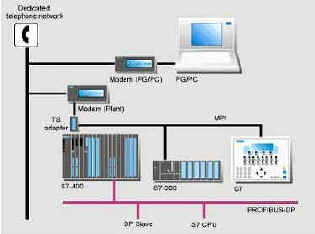 Do
you need to service (maintenance or diagnostics) a PLC
that is a little more than a hop, skip and a jump away.
Maybe it's on the other side of the planet? Do
you need to service (maintenance or diagnostics) a PLC
that is a little more than a hop, skip and a jump away.
Maybe it's on the other side of the planet?
Let Siemens TeleService come to
the rescue.
TeleService is
designed specifically for the remote servicing of SIMATIC
S7/C7 automation systems. All it takes is a PC or
programming device over a fixed-line network or a radio
network. Once setup, the familiar functions of Step 7 and
its wide array of Engineering Tools are available to you.
With TeleService, you'll increase
availability of plant and machines as well as personnel.
Maintenance, update services and fault analyses can be
performed economically from a central service center or by
a vendor to a remote client.
So, before hopping on a plane or
figuring out how you can be in two places at once,
consider the telephone and TeleService!
|
Simatic Manual
Collection
Missing a manual? Misplaced a manual? Need a manual of your very
own? Siemens and EandM have them available. Multiple languages
are available. Ask for them on CD!
|
Step 5
Do you
have Siemens S5 hardware? Then you need STEP 5
programming software!
STEP 5 is THE proven
programming software for all SIMATIC S5 PLCs. With
STEP 5, programs can be created, tested, documented
and downloaded.
STEP
5 is available in two versions:
- STEP
5/ST Basic - fully functional for
all PLCs
- STEP
5/ST Mini - for S5 95U and 100U PLCs
|
|
|
 |
STEP 5 was the world
innovator of structured programming so that simple
programs or complex programs could be built from the same
building blocks - reducing programming and testing
significantly!
STEP
5 programs can be created in 3 different ways:
- Statement List (STL)
- a sequence of mnemonic codes of the commands
executed one after another by the PLC.
- Ladder Diagram
(LAD) - Graphical representation of the
automation task with symbols of the circuit
diagram
- Control System
Flowchart (CSF) - Graphical representation of
the automation task with symbols to DIN 40700/
DIN 40719.
|
Click here to find out more
about EandM STEP 5 Training! Programming, Maintenance
and Troubleshooting classes are offered year-round.
|
TiSoft /
Soft Shop
Whether
you're a die-hard TiSoft fan or pushing the envelope
with SoftShop, you know that you need the best
software for programming multiple PID loops is for
you Siemens TI 505 controller.
SoftShop offers
- Supports All
Instructions and Features of All SIMATIC
505 CPUs (525/535/545/555/575 Controllers
and older 520/530/560/565 Controllers)
- Automatically
reads-in and converts 100% of existing
TISOFT2 disk files (Converter supplied for
files prior to TISOFT Rel 5.0)
- New 32-bit
version (Windows NT) automatically imports
and converts 100% of your existing 16-bit
SoftShop program files.
|
|
 |
So if you're in love with
your Siemens TI, EandM and Siemens have the software to
get the most out of it!
Click here to find out more
about EandM TI505 Training! Programming, Maintenance and
Troubleshooting classes are offered year-round.
|
QuickStart
for Drives
More information coming soon.
|
|
![]()
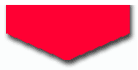
 Program
your LOGO! switching program on a PC and download.
Program
your LOGO! switching program on a PC and download.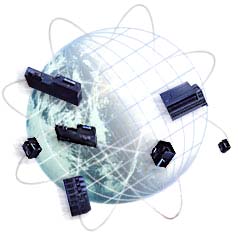


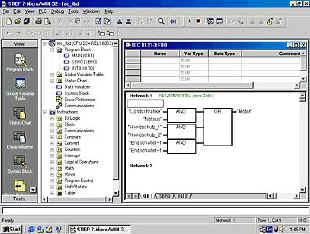

 Step
7
Step
7
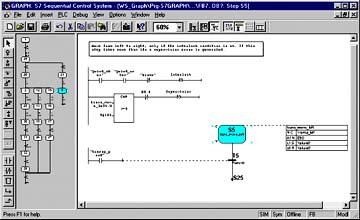 Are you right-brained or left-brained? With S7-GRAPH,
you can be both!
Are you right-brained or left-brained? With S7-GRAPH,
you can be both! 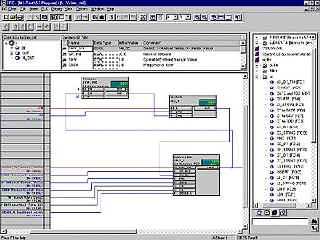 Can
you visualize the program you're about to create?
Can
you visualize the program you're about to create? Now
you can test your Step 7 programs before touching the hardware!
Now
you can test your Step 7 programs before touching the hardware!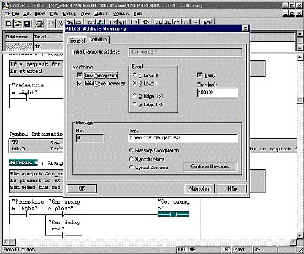 Whew!
The project is up and running normally. Can you rest now?
Whew!
The project is up and running normally. Can you rest now?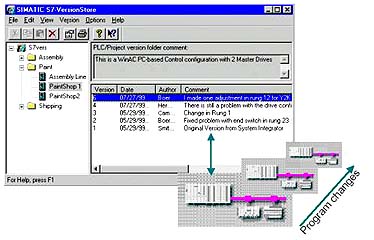 Are
you having difficulty keeping track of changes in automation projects?
You're not alone.
Are
you having difficulty keeping track of changes in automation projects?
You're not alone.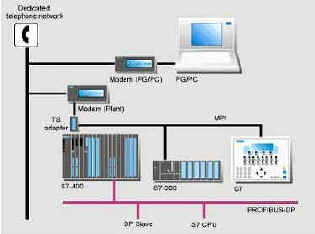 Do
you need to service (maintenance or diagnostics) a PLC
that is a little more than a hop, skip and a jump away.
Maybe it's on the other side of the planet?
Do
you need to service (maintenance or diagnostics) a PLC
that is a little more than a hop, skip and a jump away.
Maybe it's on the other side of the planet?
